Editor's review
When it comes to surfing the internet the Internet Explorer browser dished out by software behemoth Microsoft still rules the popularity charts. Over the years the browser has grown in both its feature and efficiency and can undoubtedly counted amongst the very best in business. It allows you to store passwords related several websites using its auto-complete feature. However at times you may forget these passwords and would feel the need of a recovery tool like Atomic IE Password Recovery 2.00. The application is designed to draw out nearly every kind of passwords that may be present within the IE browser. It comes rather handy when you are looking to shift to a new machine and wish to have your old passwords back.
On launch the Atomic IE Password Recovery 2.00 tools sports a compact interface that is extremely easy to use. The application is designed to display the entire list of passwords stored in the Internet explorer tool in one go. It lists the them by first mentioning the type of password, say Auto complete password, then mentions the URL and then lists the user name and password. The password is hidden with asterisk with default and you need to click on the Unhide Asterisk option to showcase the passwords. Moreover you can also remove the password set for the content advisory, by clicking on the respective option. The application is able to throw up the entire list of passwords in quick time and is also able to draw ftp directory related passwords. With a compact setup file of just one megabyte, the application can be downloaded and installed in a jiffy.
The Atomic IE Password Recovery 2.00 application is capable of recovering the password related to Content Advisory with ease. The application earns a score of four rating stars for its effectual performance and neat user interface.


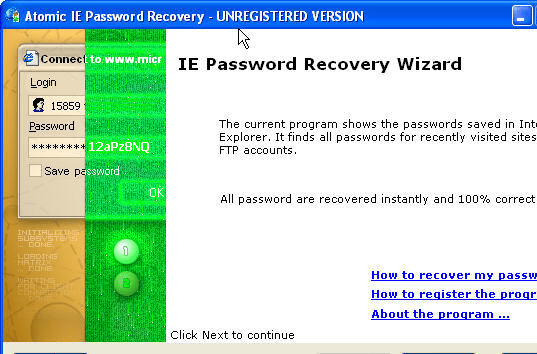
User comments